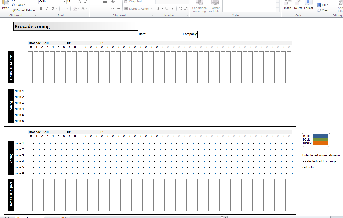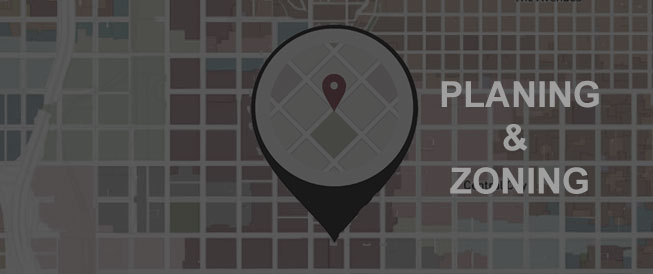
FibreChannel zoning template
Topic
A SAN (storage area network) provides the option of allocating resources for device load balancing and for selective data access only to certain users. This administrative setting is called “Zoning” and essentially allows the administrator to control who can access what data in a SAN.
Using a similar structure of a computer file system, a zone is the comparable to a folder or directory. There are two different kinds of zoning: hard zoning where each device is assigned to a particular zone once (and doesn’t change), and soft zoning, where the network administrator can modify the device assignments according to fluctuations in demands in the network.
Zoning provides additional control over the performance by reducing the number of duplicate LUNs (logical unit number) a host can see. Depending on the particular SAN setup, it may be meaningful to make every LUN visible from each storage controller, so in case of a failing path the LUN can still be accessed via the backup path. Zoning becomes really effective though when increasing the performance of the system is the requirement.
Of course there is a lot about zoning and the best and most efficient ways to set it up for particular requirements. But those who have utilized the features of zoning will know that, as soon as mapping LUNs to either one particular controller or to all available controllers comes into play, the zone sets can become rather complex and confusing.
Visualizing
Visualizing the zone sets is very helpful, however, the various Excel sheets I’ve seen out there, trying to picture a zone set with fancy images and such were in my opinion neither clear nor very good readable. So I’ve created Excel based FC zoning template (for QLogic / Brocade switches) for free download. Please feel free to use it for your particular set up. It’s designed for up to 4 stacked 20port QLogic or two 48port Brocade switches assuming the ISL connectors are used.
Excel based template – free download and use.