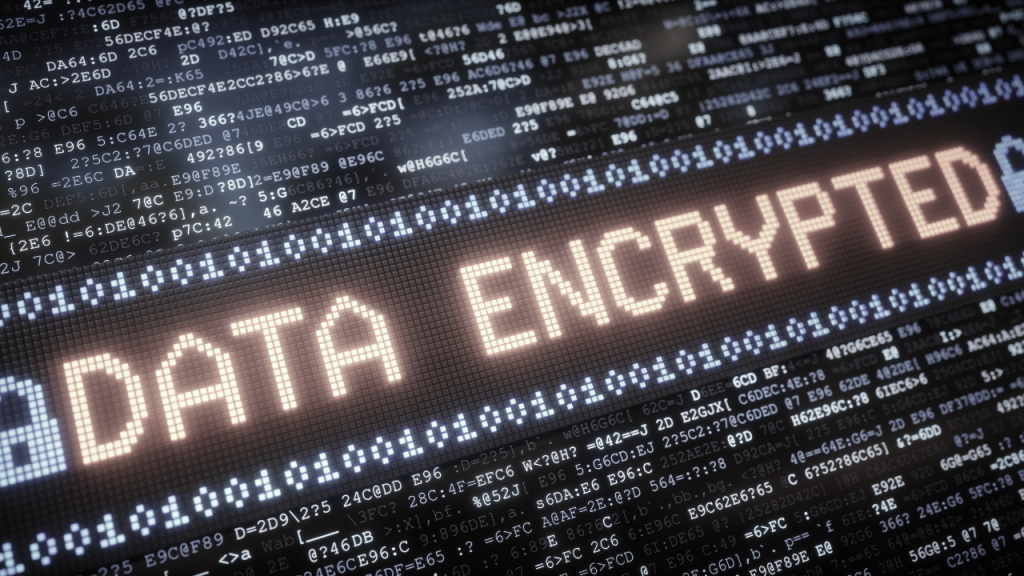
The Powerful Benefits of Self-Encrypting Drives (SEDs) for Data Security
Topic
In an era where cyber threats are constantly evolving, securing sensitive data has become a top priority for businesses and individuals alike. With ransomware, insider threats, and unauthorized access risks on the rise, robust data protection strategies are no longer optional—they’re essential.
One often overlooked but incredibly effective solution is the use of Self-Encrypting Drives (SEDs). These advanced storage devices automatically encrypt your data, ensuring it remains protected even if the hardware falls into the wrong hands. This article explores the key advantages of SEDs and why they’re becoming a go-to choice for data security.
What Is a Self-Encrypting Drive (SED)?
A Self-Encrypting Drive (SED) is a type of storage device—typically a hard drive or solid-state drive—that includes built-in hardware-level encryption. As data is written to or read from the drive, it is automatically encrypted and decrypted in real time, without requiring user input or slowing down performance.
Unlike traditional software-based encryption tools, SEDs handle the entire encryption process internally, using a dedicated chip known as the drive controller. This not only boosts security but also simplifies implementation—making encryption nearly invisible to the end user.
Why Encryption Matters More Than Ever
Data breaches are no longer rare incidents—they’re daily headlines. From healthcare records to financial data, the cost of a single leak can be catastrophic. Encryption is the first line of defense in protecting data at rest, especially when devices are lost or stolen.
According to recent reports, over 50% of data breaches involve lost or stolen devices that were not properly encrypted. This underscores the urgent need for automatic, always-on protection—something SEDs offer by default. Whether you’re a small business owner or part of an enterprise IT team, integrating encryption at the hardware level significantly reduces your attack surface.
How Self-Encrypting Drives Work
Self-Encrypting Drives operate by performing on-the-fly encryption and decryption through a dedicated processor within the drive. As data is written, it’s instantly encrypted using a cryptographic key stored securely inside the hardware. When data is read, it is decrypted seamlessly—without requiring any user interaction or affecting performance.
The encryption key is never exposed to the operating system or any external software. This makes it nearly impossible for attackers to extract the key, even if they have physical access to the drive. In most implementations, Advanced Encryption Standard (AES) 256-bit is used—a highly trusted, military-grade algorithm.
Advantage #1: Stronger Security Through Hardware-Level Encryption
The core strength of SEDs lies in their hardware-based encryption. Unlike software solutions, which are susceptible to malware and OS-level vulnerabilities, hardware encryption is isolated from the host system. This makes it inherently more resistant to tampering, reverse engineering, or unauthorized access.
Even if an attacker removes the drive and connects it to another machine, the data remains completely unreadable without the encryption key. And because the key never leaves the device, it can’t be intercepted or stolen through traditional software exploits.
Advantage #2: Enhanced System Performance
Many people assume that encryption slows down system performance. With SEDs, that’s a myth. Since encryption and decryption are handled by a dedicated chip within the drive, the host system’s CPU remains unaffected. This allows for normal read/write speeds—even when dealing with large files or intensive workloads.
In contrast, software-based encryption solutions typically consume system resources, leading to noticeable slowdowns. SEDs bypass this bottleneck, delivering fast, secure, and efficient performance for everyday users and enterprise-level operations alike.
Advantage #3: Seamless and Automatic Protection
One of the standout benefits of Self-Encrypting Drives is their simplicity. Once installed and initialized, an SED automatically encrypts all data written to it—without any user action or additional software. This automatic encryption means that data is protected from the moment it is created, with no reliance on user habits or behavior.
For IT teams, this translates into fewer support calls and a lower risk of misconfigured security settings. The encryption operates silently in the background, ensuring that data is always protected—even if users are unaware the encryption exists.
Advantage #4: Reduced Risk of Human Error
Many data breaches are caused not by technology failures, but by human mistakes—such as forgetting to enable encryption or mismanaging passwords. SEDs help eliminate these risks by providing encryption that is always active and tightly integrated into the hardware itself.
There’s no need for end users to remember to turn encryption on, and no complicated configurations are required. This reduces the chances of accidental exposure and ensures that security is consistently applied across all devices using SEDs.
Advantage #5: Compliance Made Easier
From GDPR in Europe to HIPAA in healthcare and PCI-DSS in finance, regulatory compliance has become a core requirement for most organizations. Many of these regulations mandate encryption of sensitive data—especially when it leaves secure environments.
Self-Encrypting Drives simplify compliance by providing a built-in method to meet encryption requirements. Their strong security and automatic protection features make them a reliable choice for passing audits and demonstrating data protection diligence. With an SED in place, your business is more likely to stay compliant and avoid costly penalties.
Advantage #6: Cost Savings Over Time
At first glance, Self-Encrypting Drives may seem more expensive than standard drives. But over time, they often prove to be more cost-effective. Traditional software-based encryption solutions require licenses, ongoing support, and potentially additional hardware resources. These costs can add up quickly—especially at scale.
With SEDs, encryption is already embedded in the hardware. There’s no need to purchase or maintain separate tools, and the lack of performance impact means fewer support tickets related to system slowdowns or compatibility issues. For businesses looking to secure large fleets of devices, SEDs offer a simple and economical solution.
Advantage #7: Fast and Secure Decommissioning
When it’s time to retire a drive, securely erasing sensitive data can be a complicated and time-consuming task. However, SEDs support a feature called crypto erase. This process instantly destroys the encryption key stored on the drive, rendering all data permanently unreadable in seconds.
This method of decommissioning is not only faster and cheaper than traditional wiping methods, but it also eliminates the risk of residual data being recovered later. It’s an ideal solution for companies that frequently repurpose or dispose of hardware and need assurance that no data lingers.
Common Misconceptions About SEDs
Despite their advantages, several myths still surround Self-Encrypting Drives:
- “SEDs slow down your system.” — False. Hardware-based encryption does not tax the CPU and typically runs at native drive speeds.
- “Only large enterprises need SEDs.” — Incorrect. Data breaches affect organizations of all sizes, and SEDs are available for consumers, SMBs, and large companies alike.
- “You need special software to use an SED.” — Not true. Many SEDs are designed to work right out of the box and integrate with standard BIOS or OS-based security features.
Clearing up these misconceptions is key to wider adoption and improved data protection across industries.
SEDs vs Software Encryption: A Comparative Look
| Feature | Self-Encrypting Drives (SEDs) | Software-Based Encryption |
|---|---|---|
| Performance Impact | Minimal – encryption handled by drive hardware | Moderate to high – relies on system CPU |
| User Configuration | Automatic and seamless | Requires manual setup and maintenance |
| Security Level | High – hardware-level isolation | Medium – vulnerable to software exploits |
| Compliance Readiness | Built-in encryption supports major regulations | Often requires external validation and tools |
| Total Cost | Lower long-term cost (no recurring software fees) | Higher due to licensing and system resource costs |
Use Cases for SEDs in Modern IT Environments
Self-Encrypting Drives are flexible enough to be deployed across a range of environments:
- Data Centers: Where high-volume storage and regulatory compliance are essential.
- Remote and Mobile Workforces: Laptops with SEDs protect sensitive data in the event of loss or theft.
- Healthcare and Financial Institutions: Meet industry-specific compliance needs like HIPAA and PCI-DSS.
- Small Businesses: Affordable and effective way to implement enterprise-grade data security.
Choosing the Right SED for Your Needs
When selecting a Self-Encrypting Drive, consider the following:
- Interface Type: SATA drives are common in desktops and laptops, while NVMe provides faster performance for high-demand systems.
- Encryption Standard: Look for drives using AES-256 or FIPS 140-2 validated encryption.
- Brand Reputation: Stick with trusted vendors such as Samsung, Seagate, Western Digital, and Kingston.
- Management Tools: Some drives support integration with enterprise key management systems.
Future of SED Technology
As data protection continues to evolve, Self-Encrypting Drives are becoming a foundational layer of many Zero Trust architectures. They complement other technologies such as endpoint detection and response (EDR), mobile device management (MDM), and secure boot.
In the future, expect SEDs to play a larger role in:
- Cloud-integrated security frameworks
- Smart IoT and embedded systems
- Federated identity and authentication schemes
As security shifts from reactive to proactive, SEDs offer a simple and powerful way to bake protection directly into the hardware layer.
Conclusion
Self-Encrypting Drives deliver a potent combination of security, simplicity, and performance. By encrypting data at the hardware level, they eliminate many of the weaknesses associated with traditional software-based solutions—offering better protection with less effort.
For IT professionals and security-conscious users, SEDs represent a smart investment in both regulatory compliance and peace of mind. Whether you’re protecting a single laptop or an entire fleet of devices, SEDs are an effective tool for keeping sensitive data safe—right at the source.
FAQs
1. Can I use a self-encrypting drive on my laptop?
Yes. Many SEDs are designed to be compatible with standard laptops and desktops, especially those with SATA or NVMe interfaces.
2. Do I need special software to manage an SED?
In most cases, no. The encryption is automatic. However, enterprise environments may use centralized key management tools for advanced control.
3. What happens if I forget the encryption password?
If the password is lost and there is no backup key management system, the data may be permanently inaccessible. Always store credentials securely.
4. Are SEDs compatible with all operating systems?
Most modern operating systems support SEDs. However, features like pre-boot authentication may require BIOS or OS-level support.
5. Is there any maintenance required for SEDs?
No special maintenance is needed. Treat them like any other drive—just ensure password and key management is handled securely.